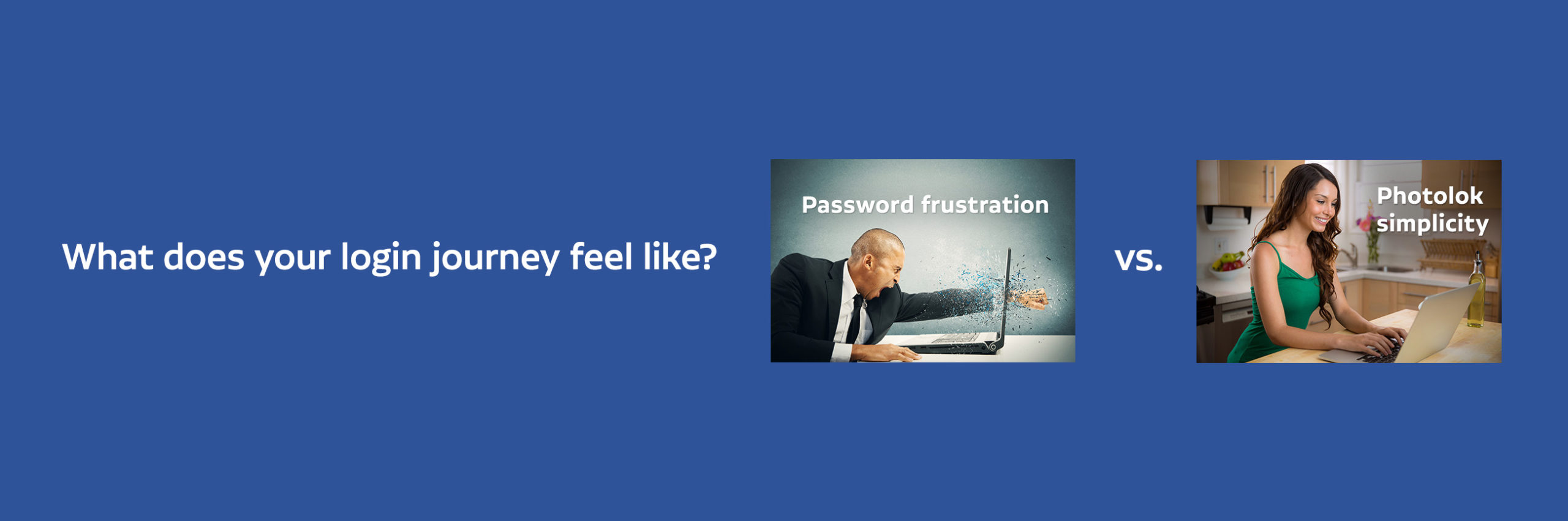Photos Not Passwords for Secure Login Authentication | Netlok
Photolok® is a highly secure passwordless authentication and access login using photos not passwords.
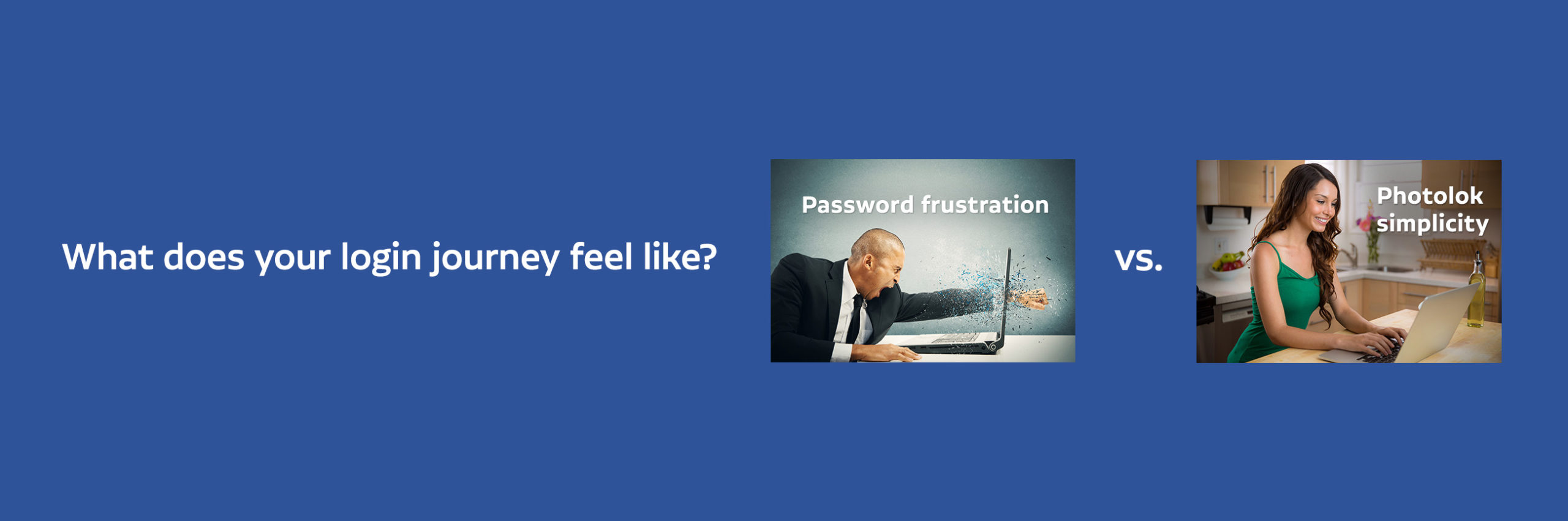
Photos Not Passwords for Secure Login Authentication | Netlok
Photolok® is a highly secure passwordless authentication and access login using photos not passwords.