
Cybersecurity is a complex industry that’s become essential for everyone who accesses the internet on a regular basis. We have accounts for everything now, from online shopping to banking to government applications, so how can we be sure that our information stays out of the hands of people who might want to hurt us while still being able to get into our accounts when we need them?
We use authentication methods, including multi-factor authentication and single sign-ons. Here’s what you need to know about how these two measures work and what they’re used for, as well as the relative safety of both and how they compare to each other.

The process of signing into an account is known as authentication, as you are confirming who you are and that you have the right to be accessing the information you’re looking for. For a traditional online account, you’ll make a unique username or use an email and pair it with a unique password that only you are supposed to know.
While good in theory, this doesn’t provide a particularly high level of security; it’s relatively easy to guess someone’s password if you know them well, people are prone to sharing passwords with their friends or family members for the sake of convenience, and malicious parties have created software that can quickly work through possible combinations to find the correct password in minutes.
That’s why many services use multiple sources of confirmation to ensure that the person trying to access an account is actually who they say they are. This is called multi-factor authentication or MFA, and it’s used on everything from social media to online banking and more.
MFA works like this:
There are a couple of drawbacks to MFA to be aware of. To start with, if you lose access to your secondary method of identification, unless you have backups in place, you lose access to the entire account. Additionally, if you’re using a phone for access, you need to have cell phone service to get the authentication code. Generally, though, MFA is a relatively useful method of keeping your accounts safe and secure.
Single sign-on (SSO), as the name implies, is a system of consolidating identifying information to one set of credentials that lets you access multiple applications. This is most useful for companies and larger enterprises but is also popularly used by social media applications to allow third-party access connected to your social media account.
Single sign-on works basically like this.
For companies, an SSO can let multiple people access multiple accounts across various devices without having to remember a million passwords. It can also provide a more seamless login experience that reduces frustration in the workplace, especially if the work you’re doing requires you to access many different applications quickly or simultaneously.
The most obvious drawback for SSOs is that, if a hacker gains access to the provider, they then have access to all of the user’s accounts in one fell swoop. That being said, having an SSO encourages stronger passwords and means that your interactions with various applications are encrypted on a higher level.
It’s difficult to accurately compare the safety of MFA and SSO given the fact that these are two completely different authentication systems with different goals in mind; on a basic level, MFA is focused on security while SSO is focused on user convenience. Technically, you could argue that MFA is more secure than SSO but with the potential to lock users out more often, and SSO is more accessible than MFA but less secure from outside attacks.
This is why it can be a good idea to use both systems together. SSO systems that also employ MFA get the best of both worlds; users have a seamless login experience across applications while also knowing that their account is secured by outside authentication efforts. Using both adds one step to the process of signing into accounts while streamlining the number of times you have to sign in overall, so you have convenience and peace of mind.
Keeping your accounts secure online is vitally important in an age where everything about our identities – from our financial to our personal information – is tied to the internet in some way. By enabling some form of cybersecurity on your accounts, whether you choose to use Single Sign-On or Multi-Factor Authentication, you can protect your identity from bad actors while still having the freedom to work and explore online as you so choose.
How Photolok is an Innovative & AI-Proof Passwordless IdP Solution
By Chuck Brooks Traditionally, strong passwords have been a first-tier defense against cyber-attacks[...more]

Fortify Security: Investing in Advanced Authentication Solutions
Fortify your security with Netlok's Photolok. Explore advanced authentication to shield your data fr[...more]
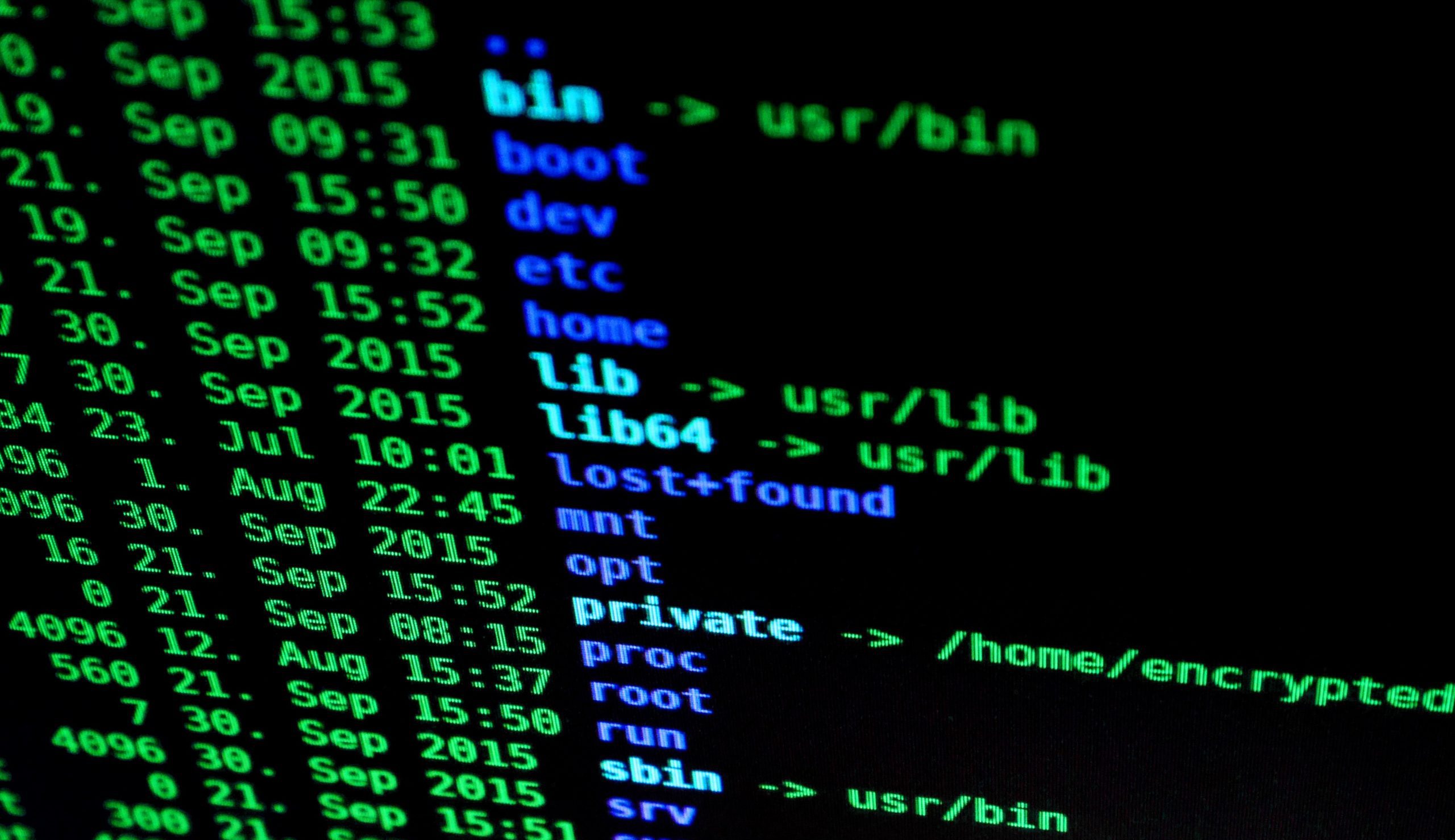
How Multi-Factor Authentication (MFA) Affects Cybersecurity
Learn about how multi-factor authentication can greatly improve the cybersecurity of your business.[...more]

Multi-Factor Authentication (MFA) Vs. Single Sign On – Which is Safer?
Cybersecurity is a complex industry that’s become essential for everyone who accesses the internet[...more]